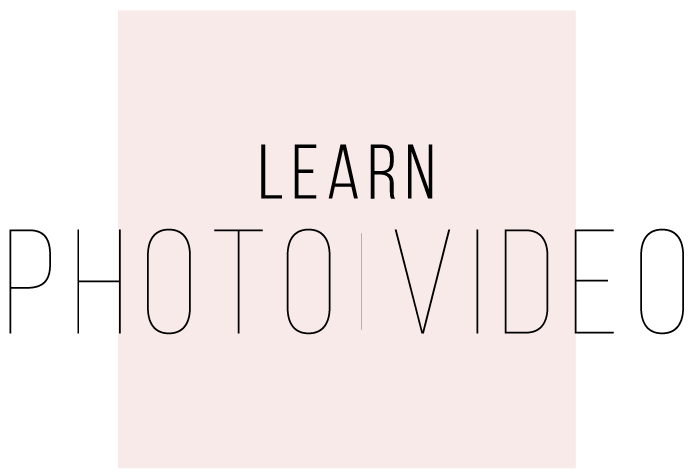- All
- PhVusion Effects v 2.2
PhVusion Effects v 2.2
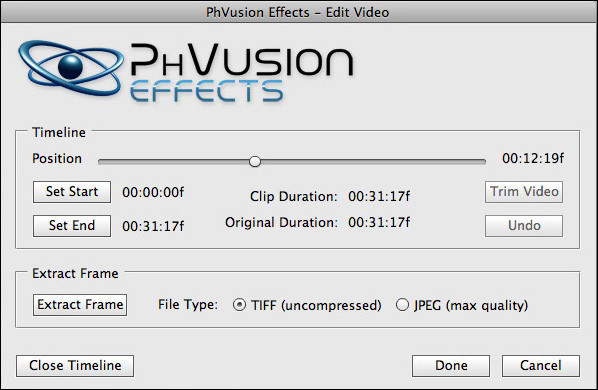
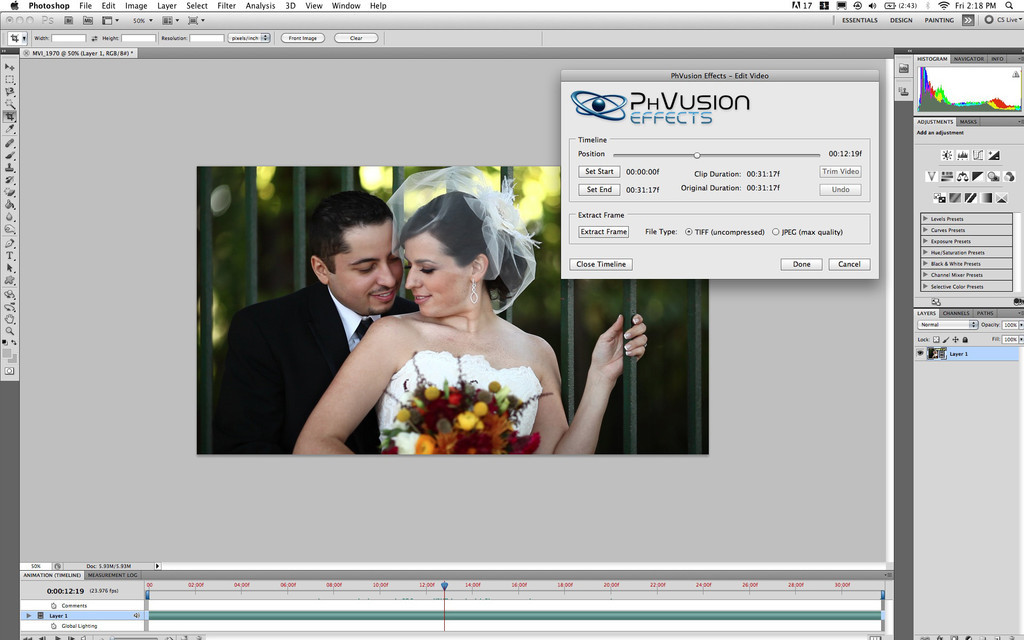
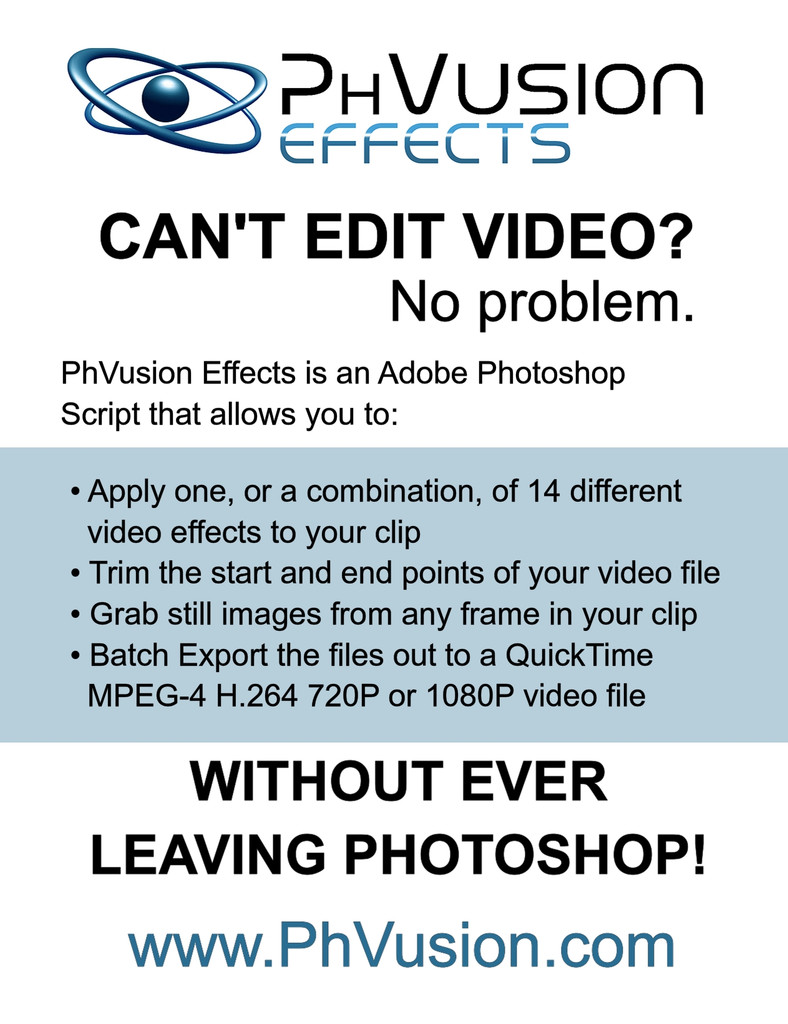
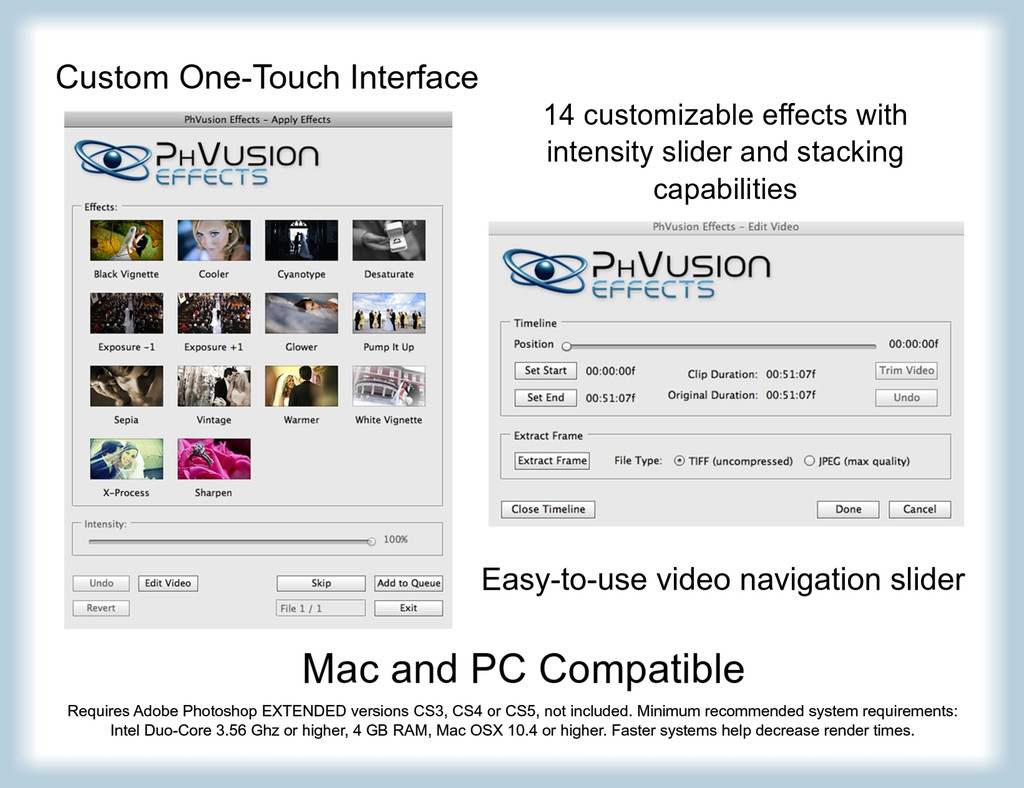
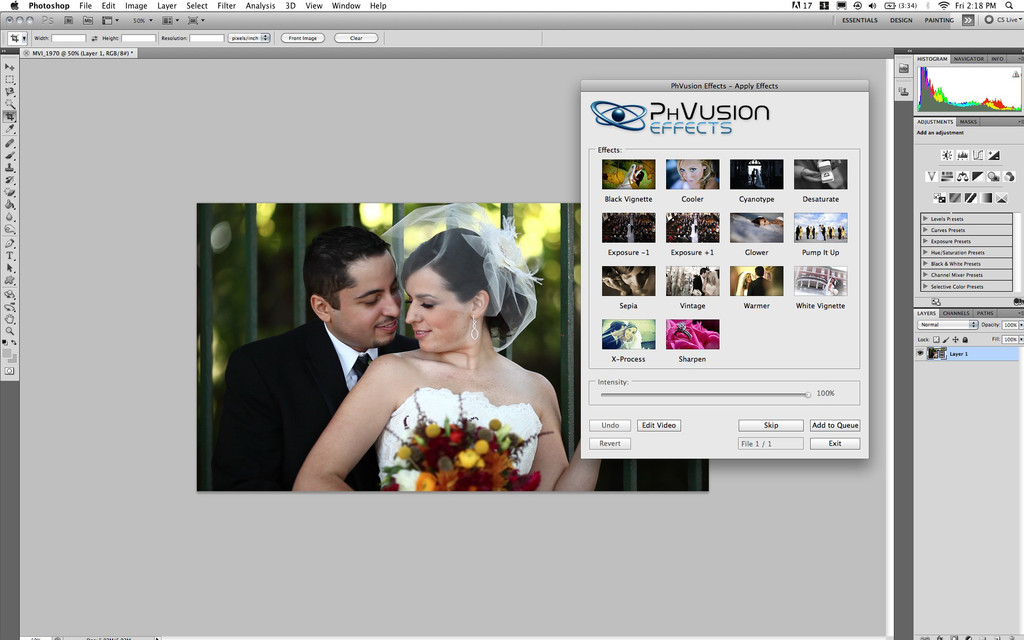
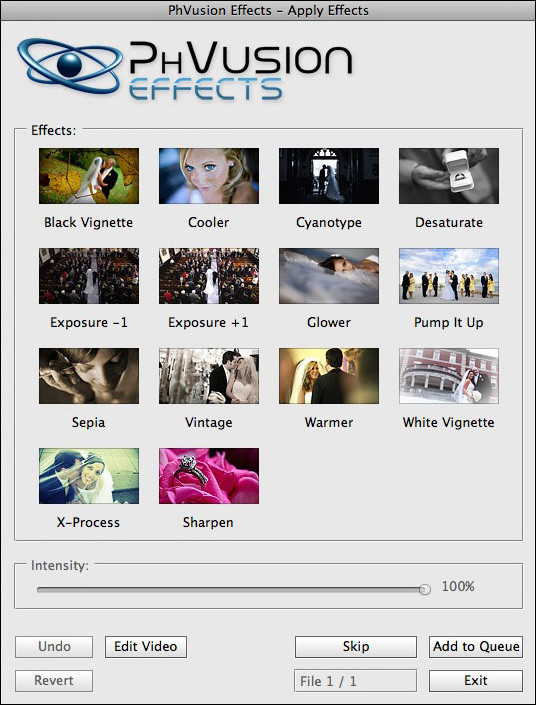
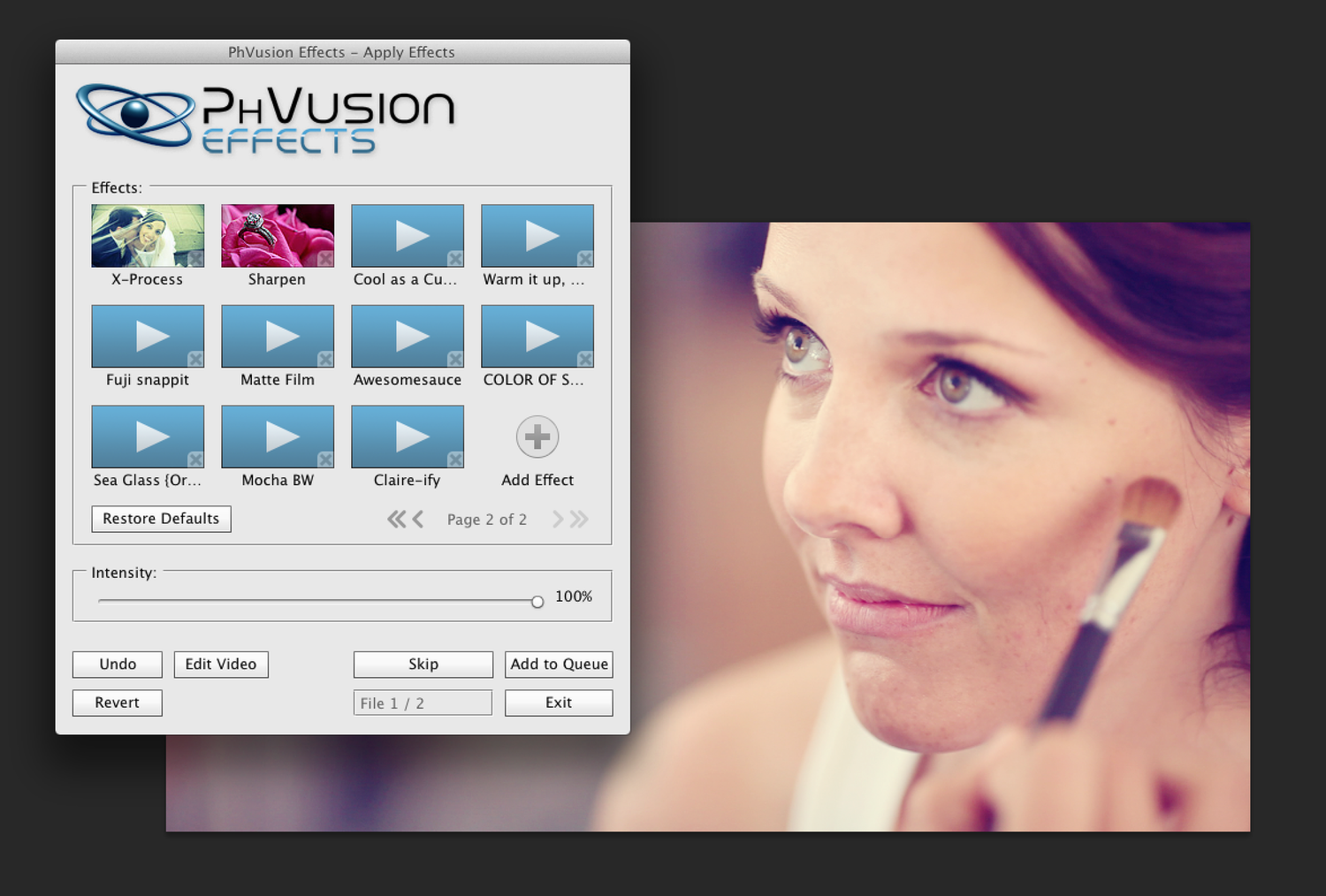

PhVusion Effects v 2.2
PhVusion Effects gathers together all of Adobe Photoshop Extended's current video-handling capability and streamlines it all into one easy-to-use interface.
With PhVusion Effects v2.0, you can
- Trim the start and end points of your video clips
- Apply effects using one or more of our 14 preset filters or add your own actions*
- Grab a still photograph from any part of the video
- Batch render finished video clips into new Quicktime video files
From there, they are ready for use in many popular video-editing and slideshow programs.
PhVusion Effects v2.0 is compatible with both Mac and PC but you must have Adobe Photoshop EXTENDED versions of CS4, or CS5, or CS6 (regular or Extended). Regular versions of Adobe Photoshop pre-CS6 that are not "extended" do not support video capabilities and will not run PhVusion Effects. Now Creative Cloud CS6 supported.
No refunds or exchanges.
Minimum system requirements: Intel DuoCore 2.36 Ghz Processors or better, 4GB RAM,128MB Video Graphics Card or better.
Click here for a tutorial of PhVusion Effects v2.0
Want to see a finished Fusion Slideshow that used PhVusion Effects and Animoto? Click here
You might like the PhVusion Effects and Fusion Album Builder Bundle! Click here to view
* Not all actions will work due to the way the were written and their capability to work with video.
Did you know most of the actions in the Far Green Country Action Set work with PhVusion Effects?
PhVusion Effects gathers together all of Adobe Photoshop Extended's current video-handling capability and streamlines it all into one easy-to-use interface.
With PhVusion Effects v2.0, you can
- Trim the start and end points of your video clips
- Apply effects using one or more of our 14 preset filters or add your own actions*
- Grab a still photograph from any part of the video
- Batch render finished video clips into new Quicktime video files
From there, they are ready for use in many popular video-editing and slideshow programs.
PhVusion Effects v2.0 is compatible with both Mac and PC but you must have Adobe Photoshop EXTENDED versions of CS4, or CS5, or CS6 (regular or Extended). Regular versions of Adobe Photoshop pre-CS6 that are not "extended" do not support video capabilities and will not run PhVusion Effects. Now Creative Cloud CS6 supported.
No refunds or exchanges.
Minimum system requirements: Intel DuoCore 2.36 Ghz Processors or better, 4GB RAM,128MB Video Graphics Card or better.
Click here for a tutorial of PhVusion Effects v2.0
Want to see a finished Fusion Slideshow that used PhVusion Effects and Animoto? Click here
You might like the PhVusion Effects and Fusion Album Builder Bundle! Click here to view
* Not all actions will work due to the way the were written and their capability to work with video.
Did you know most of the actions in the Far Green Country Action Set work with PhVusion Effects?